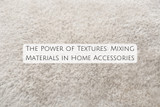Personalizing Your Workspace: Creative Uses of Label Printers
Creating a workspace that feels organized, inspiring, and personal can improve both productivity and comfort. One often-overlooked tool that can significantly enhance the look and functionality of your workspace is the label printer. Today’s label printers offer a range of creative applications, going far beyond traditional filing labels. Here are some fun and practical ways to use a label printer to transform your workspace into a personalized, organized, and efficient area.
Organize and Customize Your Filing System:
A label printer can bring a level of clarity and ease to your filing system that simple handwritten labels can’t match. Instead of settling for basic labels, try different fonts, colors, and even icons to give your filing system a unique look.
- Color-Coded Labels: Assign different colors to various types of documents or projects to make finding what you need easier. For example, use blue labels for client files, green for finances, and red for deadlines.
- Customized Fonts and Icons: Some label printers offer fonts and icons that can give a distinct personality to each label. Choose professional fonts for work-related files or quirky fonts for creative projects.
- Layered Labels for Projects: For project binders, use layered labels that include a project name, deadline, and team member initials. This can keep everyone on track and help you quickly identify which project needs attention.
Create Handy and Functional Desk Labels:
Keep your workspace clutter-free and ensure everything has a dedicated spot by labeling essential areas and items around your desk.
- Drawer Labels: Designate drawers for specific items like "Pens & Supplies," "Tech Accessories," or "Files & Papers." Labeling each drawer helps prevent clutter and keeps essential tools accessible.
- Cable Organization: Labeling cables can be a game-changer, especially if you have several devices and chargers. With small, clear labels like "Laptop Charger," "Phone Cable," or "External Hard Drive," you’ll avoid confusion and make unplugging and re-plugging a breeze.
- Labeling Desktop Organizers: Label each section of your desktop organizers, from pen holders to paper trays, to make sure everything has a place. This helps you avoid clutter and keeps your desk looking tidy and professional.
Personalize Storage Bins and Boxes:
Label printers are perfect for labeling storage bins, boxes, and containers. Whether you’re dealing with art supplies, paperwork, or even snacks, a quick label adds personality and organization.
- Storage for Office Supplies: Label boxes for extra pens, sticky notes, printer ink, and other supplies. This can save you time searching for materials and help you keep inventory of what you have.
- Craft and Hobby Supplies: For those who love art, crafting, or other hobbies, label bins for materials like "Fabric Scraps," "Beads," or "Paint Supplies."
- Personal Belongings: If you share your workspace with family or colleagues, label any storage dedicated to personal items. This can help maintain privacy and keep things organized in a shared environment.
Enhance the Look of Your Bookshelf: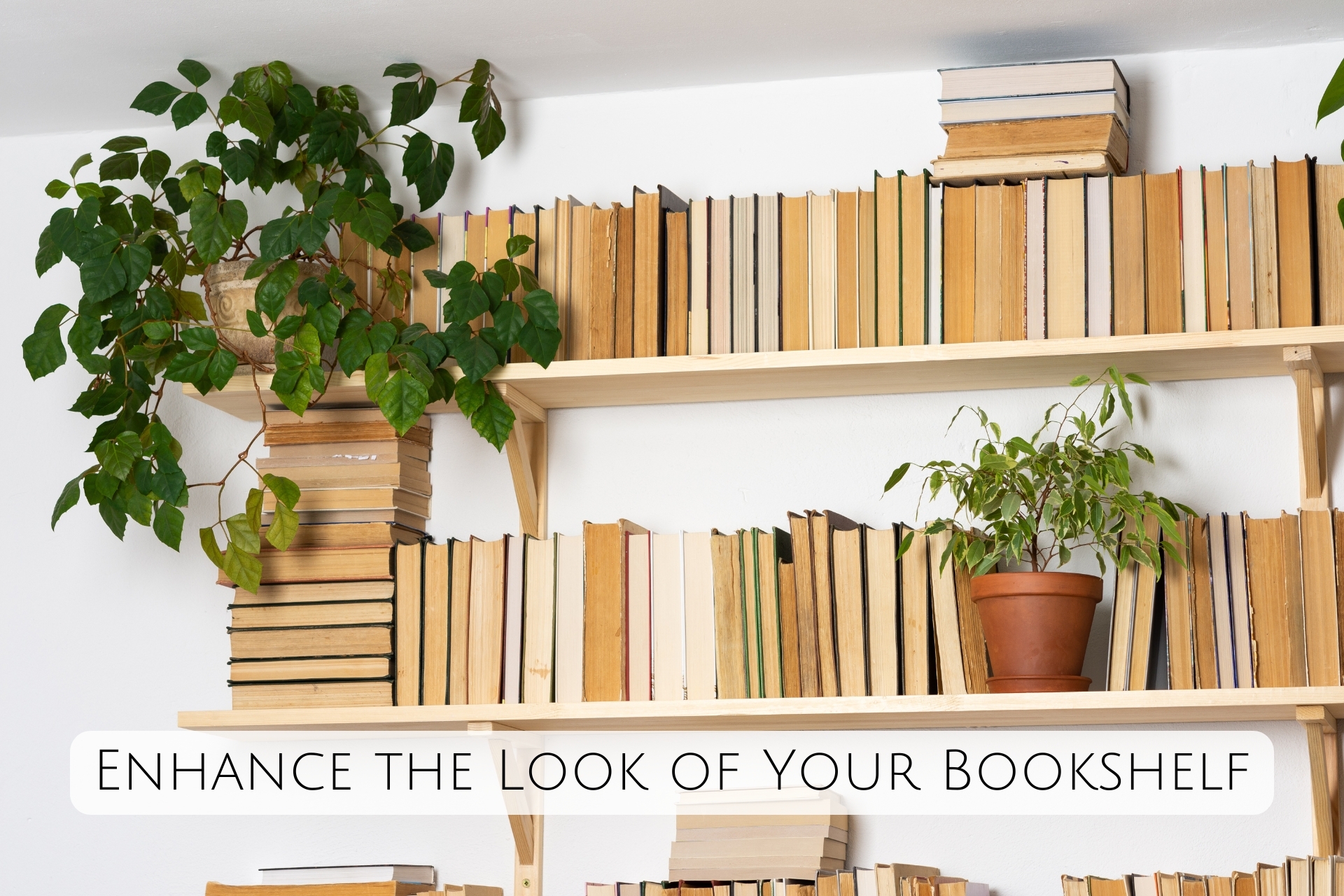
Bookshelves can quickly become cluttered, but adding stylish labels can make your shelves more functional and visually appealing.
- Categorize Books by Genre or Theme: Label each shelf with categories like "Fiction," "Non-Fiction," "Self-Help," or "Work References." This organization method makes it easy to find what you need and adds a clean look to your space.
- Binders for Resources and Notes: For people who keep printouts, documents, or notes in binders, use labels to keep these organized by topic, project, or date. This helps keep information accessible and makes the bookshelf look cohesive.
- Decorative Label Holders: Use vintage label holders on the edges of shelves or sections to create a classic, library-inspired aesthetic while keeping everything organized.
Calendar and Planner Customization:
Using a label printer, you can enhance your calendar or planner by adding labels that make it visually appealing and easy to follow.
- Highlight Important Dates: Label specific dates or recurring events with custom labels, like "Project Deadline," "Team Meeting," or "Client Check-In." Use colors or designs that correspond to different activities or priorities.
- Custom Tabs for Monthly or Weekly Pages: If you’re using a paper planner, you can add labeled tabs for quick navigation between months or sections like "Weekly Goals" or "Budget Tracker."
- To-Do Lists and Reminders: Instead of handwriting tasks, print to-do list labels for a neater look and consider using different colors for high, medium, and low-priority tasks.
Personal Touches for Your Workspace:
Label printers can add a personal touch to your workspace in creative and unexpected ways, helping to make the area feel more uniquely yours.
- Motivational Quotes and Affirmations: Print out mini-labels with motivational quotes or affirmations to place on your computer monitor, desk, or planner. A little inspiration can go a long way in keeping your spirits high during a busy workday.
- Name Tags and Custom Labels for Plants: If you have plants on your desk, use a label printer to create tags with their names or care instructions. Adding a plant label like “Fern—Water Weekly” can add charm to your space while ensuring your plant care is on track.
- Personal Labels for Shared Items: If you work in a shared space, use labels to mark your personal items. Whether it’s your mug, favorite pen, or laptop charger, a simple name label can help prevent mix-ups and add a personal touch.
Organize Digital Devices and Accessories:
With so many digital accessories on our desks, it can be easy to mix things up. Label printers can help you keep track of your tech in a clean and organized way.
- USB and External Drives: Label external drives and USB sticks with their contents, like “Work Docs” or “Backup,” so you know what’s on each drive without plugging them in.
- Label Chargers and Cables: For those who juggle multiple devices, create labels for each charger or cable. A label like "Laptop Charger" or "Tablet Cable" can prevent you from unplugging the wrong cord and save time during setup or teardown.
- Headphone and Earbud Cases: For those with multiple earbud or headphone sets, label cases for specific uses, like "Office Calls" or "Gym Earbuds," to make it easier to grab the right set.
Customized Stationery and Supplies:
Take advantage of your label printer to create custom stationery and supplies that reflect your style and make everyday tasks more enjoyable.
- Personalized Notebooks and Journals: Label the covers or spines of notebooks with topics like “Meeting Notes,” “Creative Ideas,” or “Daily Reflections.”
- Sticky Notes and Reminder Cards: Create custom labels for sticky notes, such as "Important! These labels can add a fun, personalized flair to your notes.
- Color-Coded Markers and Pens: If you use multiple colors for different tasks, create labels for each pen or marker, such as “Priority” or “Creative,” to help you stay organized and know what color corresponds to each task.
Customizing Labels for Remote Workspaces:
If you work remotely, it’s essential to create an organized space that maximizes productivity and separates work from home life. A label printer can help organize your space while adding a professional touch.
- Label Work Zones: If your workspace is multipurpose, label different zones for specific tasks, like “Work Desk” or “Creative Corner.” This helps you mentally switch between work and personal activities.
- Organize Remote Work Tools: Label bins, trays, or drawers for remote work items like “Headset,” “Meeting Notes,” and “Supplies.” Keeping everything labeled ensures your workspace remains clutter-free and organized, especially when working in a small area.
- Cord Management for Remote Equipment: Use labels for different cords that power various devices, like monitors, laptops, and printers. Labeling each power strip section or cable ensures you don’t unplug the wrong item.
Labeling for Goal Setting and Time Management:
Labeling can be a helpful way to track goals and stay on top of time management, keeping you focused and motivated.
- Labels for Goal Tracking: Use a label printer to make small tags that represent goals, deadlines, or milestones and place them on a whiteboard or calendar. Labels like "Weekly Goal" or "Project Milestone" are perfect for keeping you on track.
- Labeling Time Blocks: For those who use time blocking to organize their day, print labels with time slots like "Focus Time," "Meetings," or "Break." This helps reinforce the importance of each block, making it easier to stick to a schedule.
- Create Reward Labels for Milestones: For a bit of self-motivation, create labels that act as mini-rewards. Labels like "Take a Break" or "Celebrate!" can serve as fun reminders for self-care after completing big tasks.
Final Thoughts:
Label printers offer a fun, versatile, and effective way to personalize and organize your workspace. Whether you’re categorizing files, adding a personal touch to your desk, or organizing digital accessories, labels can enhance your workspace’s functionality and style. With so many creative uses, a label printer is a valuable investment for anyone looking to create a workspace that feels organized, efficient, and uniquely their own.
Knowledge Hub
The Interconnection of Hydraulics, Pneumatics, and Plumbing: Understanding Fluid Power Systems
Fluid power systems are a cornerstone of modern technology, playing a crucial role in various indust...
The Evolution of Scanners: From Drum Scanners to Portable Handheld Devices
The journey of scanning technology is a fascinating one, marked by decades of innovation and adaptat...
The Power of Textures: Mixing Materials in Home Accessories
In interior design, texture transforms, bringing depth, warmth, and character to a space. Textures i...
The Psychology of Play: How Toys Influence Child Development
Play is an essential component of childhood, and toys are often the main medium through which childr...
The Role of Lubricants in Reducing Wear and Tear in Industrial Machinery
Industrial machinery is the backbone of manufacturing and production processes, and its efficiency a...
The Science Behind Misting: How Handheld Fans Work to Cool You Down
On a scorching hot day, few things feel as refreshing as a cool breeze paired with a fine mist of wa...